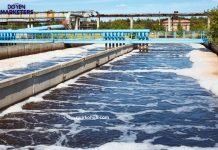If you’re an active Twitter user, you may have encountered situations where you see a tweet with a hidden reply. Twitter allows users to hide replies they don’t want to be visible to the public. This feature can be useful in preventing spam or abusive comments, but it can also make it difficult to follow conversations. In this article, we’ll show you how to check hidden replies on Twitter.
Accessing the Twitter interface is the first step in viewing hidden replies. Once you’re logged in, navigate to the tweet with the hidden reply. Twitter’s interface can be a bit confusing, but we’ll guide you through the process. Once you find the tweet, you can view the hidden replies by clicking on the icon with the three dots on the top right corner of the tweet.
Viewing hidden replies on Twitter can be a useful tool in keeping up with conversations, but it’s important to understand the limitations of this feature. Not all hidden replies may be relevant to the conversation, and some may be hidden for valid reasons. It’s important to use your own judgment when viewing hidden replies. With that said, let’s dive into the steps for viewing hidden replies on Twitter.
Key Takeaways
- Twitter allows users to hide replies they don’t want to be visible to the public.
- To view hidden replies, navigate to the tweet and click on the icon with the three dots on the top right corner of the tweet.
- It’s important to use your own judgment when viewing hidden replies, as not all hidden replies may be relevant or appropriate.
How to Check Hidden Replies on Twitter
Table of Contents
If you’re an avid Twitter user, you may have noticed that sometimes certain replies to a tweet are hidden. These replies are hidden for various reasons, such as containing sensitive or offensive content. However, if you’re curious about what’s hidden, you can still view them. Here’s how to check hidden replies on Twitter.
- Click on the tweet that you want to check hidden replies for.
- Look for the label that says “Hidden replies” located below the tweet.
- Click on the label to reveal the hidden replies.
Note that you may need to confirm that you want to view the hidden replies before they are revealed to you.
In some cases, you may not be able to view hidden replies, such as when they have been deleted or the account that posted them has been suspended.
It’s important to remember that hidden replies are hidden for a reason, and may contain sensitive or offensive content. Use caution when viewing hidden replies and report any content that violates Twitter’s community guidelines.
Overall, checking hidden replies on Twitter is a simple process that can be done in just a few clicks.
Accessing the Twitter Interface
To access the Twitter interface, you need to have a Twitter account. Once you have an account, you can access the Twitter interface using either the Twitter web or mobile app.
Twitter Web
To access the Twitter web interface, follow these steps:
- Open your web browser and go to www.twitter.com.
- Enter your Twitter username and password to log in.
- Once you are logged in, you will be taken to your Twitter home page.
From here, you can access your Twitter profile, timeline, notifications, and messages. You can also access the hidden replies feature by clicking on the tweet that you want to view replies for, and then clicking on the “Hidden replies” button.
Twitter Mobile App
To access the Twitter mobile app interface, follow these steps:
- Download the Twitter app from the App Store (for iOS devices) or Google Play Store (for Android devices).
- Open the Twitter app and enter your Twitter username and password to log in.
- Once you are logged in, you will be taken to your Twitter home page.
From here, you can access your Twitter profile, timeline, notifications, and messages. To access the hidden replies feature, tap on the tweet that you want to view replies for, and then tap on the “Hidden replies” button.
By following these simple steps, you can easily access the Twitter interface and view hidden replies on both the web and mobile app.
To check hidden replies on Twitter, you need to navigate to the specific tweet you want to view. Here’s how to do it:
- Open the Twitter app or website and log in to your account.
- Find the tweet you want to view. You can do this by scrolling through your timeline, searching for the tweet using keywords or hashtags, or by navigating to the profile of the user who posted the tweet.
- Click or tap on the tweet to open it.
- If the tweet has hidden replies, you’ll see a message at the bottom of the tweet that says “Hidden replies.” Click or tap on this message to view the hidden replies.
- If the tweet does not have hidden replies, you’ll see all the replies to the tweet displayed below the tweet.
- To navigate back to your timeline or profile, click or tap on the back button or the home button.
It’s important to note that not all tweets have hidden replies. Twitter only hides replies that violate their community guidelines or that are deemed irrelevant or spammy. If you’re unable to view hidden replies on a tweet, it’s possible that there are no hidden replies to view.
Overall, navigating to a specific tweet is a simple process that can help you view hidden replies on Twitter.
Understanding the Limitations of Viewing Hidden Replies
When you view hidden replies on Twitter, it is important to understand the limitations of this feature. While it can be helpful in some situations, it does not provide a complete solution for dealing with problematic tweets.
One limitation of viewing hidden replies is that it only hides the replies from public view. If someone has already seen the tweet and the replies before they were hidden, they can still see them. Additionally, if someone has taken a screenshot of the tweet and replies, they can still share that screenshot with others.
Another limitation is that it only hides the replies from public view. If the person who posted the tweet has blocked you or set their account to private, you will not be able to view their tweets or replies, even if they are hidden.
Finally, viewing hidden replies does not address the root cause of the issue. If someone is posting problematic content or engaging in abusive behavior on Twitter, simply hiding their replies does not address the underlying problem. It is important to report any abusive behavior to Twitter and take steps to protect yourself from further harm.
In summary, while viewing hidden replies can be a helpful tool, it is important to understand its limitations. It does not provide a complete solution for dealing with problematic tweets, and it is important to take additional steps to protect yourself and report abusive behavior to Twitter.
Conclusion
In conclusion, Twitter’s hidden replies feature is a useful tool for managing conversations and controlling the visibility of certain replies to your tweets. By hiding replies, you can keep your conversations on topic and eliminate distracting or irrelevant comments.
To check for hidden replies on Twitter, simply click on the hidden replies icon on a tweet and the hidden replies will be revealed. From there, you can choose to unhide any replies that you feel are relevant to the conversation.
It’s important to remember that hiding replies is not a perfect solution and can sometimes lead to misunderstandings or accusations of censorship. It’s always a good idea to communicate with your followers and explain why you have chosen to hide certain replies.
Overall, Twitter’s hidden replies feature is a valuable tool for managing conversations on the platform. By using it effectively, you can keep your conversations on topic and eliminate distractions, while still maintaining an open and transparent dialogue with your followers.
Frequently Asked Questions
Can you unhide replies on Twitter?
Yes, you can unhide replies on Twitter. To unhide a reply, simply click on the three dots next to the tweet and select “Unhide reply”.
To see hidden replies on Twitter, click on the tweet that has hidden replies and then click on the “Hidden replies” button. This will reveal the hidden replies.
Can you see who hid replies on Twitter?
No, you cannot see who hid replies on Twitter. Only the person who hid the reply and the person who posted the reply can see it.
To view hidden tweets on Twitter, you can use the “Advanced search” feature. In the search bar, type in “from filter” and replace “username” with the Twitter handle of the person who posted the hidden tweet.
Can you hide replies on Twitter without blocking?
Yes, you can hide replies on Twitter without blocking. To hide a reply, click on the three dots next to the tweet and select “Hide reply”.
What happens when you hide a reply on Twitter?
When you hide a reply on Twitter, it will be hidden from the conversation thread. However, the reply will still be visible to the person who posted it and their followers.
Also Read: