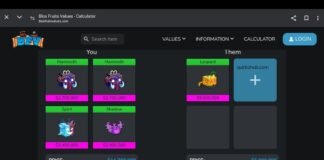If you’re an active LinkedIn user, you may have found yourself wondering whether the platform offers read receipts. In other words, can you tell if someone has read your message or not? Read receipts can be particularly useful in a professional context, where you may be waiting for a response from a potential employer or business partner. In this article, we’ll explore whether LinkedIn has read receipts and what you need to know about using them.
First, it’s important to clarify what we mean by read receipts. In some messaging apps, such as WhatsApp or iMessage, read receipts are a feature that allows the sender to see when the recipient has opened and read their message. However, on LinkedIn, the term “read receipts” can refer to a few different things.
For example, you may be wondering if you’ll receive a notification when someone reads your message, or if you can see if someone has viewed your profile. We’ll cover all of these scenarios in this article, so you can get a clear understanding of what LinkedIn does and doesn’t offer in terms of read receipts.
Does LinkedIn Have Read Receipts?
Table of Contents
- 1 Does LinkedIn Have Read Receipts?
- 2 Privacy Settings and User Control
- 3 LinkedIn Etiquette and Best Practices
- 4 Frequently Asked Questions
- 4.1 How can I tell if someone has read my LinkedIn message?
- 4.2 What does a grey check mark signify in LinkedIn messaging?
- 4.3 Are profile views visible to LinkedIn users?
- 4.4 Will LinkedIn notify users when I mark a message as unread?
- 4.5 Is there a way to disable read receipts for messages on LinkedIn?
- 4.6 Why am I unable to see read receipts for my LinkedIn messages?
If you are wondering whether LinkedIn has read receipts, the answer is yes and no. LinkedIn does have some read receipts functionality, but it is not as comprehensive as you might expect.
Read Receipts Functionality
LinkedIn’s read receipts functionality is limited to its messaging feature. When you send a message to someone on LinkedIn, you will see a small circle with a checkmark next to it if the message has been delivered. If the person has read the message, the circle will turn solid and the word “Seen” will appear next to it.
However, this functionality is not foolproof. If the person has turned off read receipts in their settings, you will not be able to see if they have read your message. Additionally, if the person is using a third-party app to access LinkedIn, the read receipts may not work.
Message Status Indicators
In addition to read receipts, LinkedIn also has message status indicators. These indicators show you the status of your message, such as whether it has been sent, delivered, or read. You can access these indicators by clicking on the message thread and looking at the top of the screen.
The message status indicators can be helpful in determining whether your message has been received and read, but they are not always accurate. As mentioned earlier, if the person has turned off read receipts in their settings, you will not be able to see if they have read your message.
In conclusion, LinkedIn does have some read receipts functionality, but it is not as comprehensive as you might expect. The read receipts only work within LinkedIn’s messaging feature and are not always accurate. If you need more comprehensive read receipts functionality, you may need to use a third-party app.
Privacy Settings and User Control
Managing Read Receipts
LinkedIn offers users the option to manage read receipts for their messages. By default, read receipts are turned on for all messages, but users can choose to turn them off on a per-message basis. To turn off read receipts for a message, simply click the “…” button next to the message and select “Turn off read receipts.”
Users can also turn off read receipts for all messages by going to their settings and selecting “Communications” and then “Read receipts.” From there, users can toggle the option to turn off read receipts for all messages.
Implications for User Privacy
While read receipts can be a useful tool for tracking whether or not a message has been read, they also have implications for user privacy. When read receipts are turned on, the sender of a message can see when the recipient has read the message, which could be seen as intrusive or pushy in some contexts.
Fortunately, LinkedIn offers users the ability to control whether or not read receipts are sent for their messages. By default, read receipts are sent for all messages, but users can choose to turn them off on a per-message basis or for all messages. This gives users greater control over their privacy and can help prevent unwanted messages or pressure from other users.

LinkedIn Etiquette and Best Practices
Professional Communication
When communicating on LinkedIn, it is important to maintain a professional tone. Your language should be clear, concise, and free of any typos or grammatical errors. Avoid using slang or overly casual language, as this can come across as unprofessional.
It is also important to be respectful of other users’ time. Before sending a message, consider whether it is necessary or if the information could be communicated in a more efficient way. If you do need to send a message, make sure it is relevant to the recipient and that you have a clear reason for reaching out.
Responding to Messages
When someone sends you a message on LinkedIn, it is important to respond in a timely manner. This shows that you are engaged and interested in building professional relationships. Aim to respond within 24-48 hours, even if it is just to acknowledge receipt of the message and let the sender know that you will respond in more detail soon.
If you receive a message that you are not interested in, it is okay to politely decline or ignore it. However, if you do choose to respond, make sure your message is respectful and professional. Remember that your interactions on LinkedIn can impact your professional reputation, so it is important to always conduct yourself in a manner that reflects positively on you and your brand.
Overall, following these best practices can help you build strong professional relationships on LinkedIn and make the most of the platform’s networking opportunities.
Frequently Asked Questions
How can I tell if someone has read my LinkedIn message?
LinkedIn does have a read receipt feature for messages. If the recipient has read your message, you will see a blue check mark next to the message. However, keep in mind that not all LinkedIn users have this feature enabled, so you may not always receive a read receipt.
What does a grey check mark signify in LinkedIn messaging?
A grey check mark next to a message in LinkedIn messaging means that the message has been sent but has not yet been delivered to the recipient. This could be because the recipient has not yet seen the message, or because they are not currently logged into their LinkedIn account.
Are profile views visible to LinkedIn users?
Yes, when someone views your LinkedIn profile, you will be able to see their name and profile picture in your profile views section. However, keep in mind that if the viewer has chosen to browse in private mode, their identity will not be revealed.
Will LinkedIn notify users when I mark a message as unread?
No, LinkedIn does not send notifications when you mark a message as unread. This feature is designed to help you keep track of messages that you may want to revisit later.
Is there a way to disable read receipts for messages on LinkedIn?
No, there is currently no way to disable read receipts for messages on LinkedIn. If you do not want someone to know that you have read their message, your best option is to simply not open the message.
Why am I unable to see read receipts for my LinkedIn messages?
If you are unable to see read receipts for your LinkedIn messages, it may be because the recipient has chosen to disable this feature. Alternatively, it could be a technical issue with LinkedIn’s messaging system. If you are experiencing persistent issues with read receipts, you may want to contact LinkedIn’s customer support team for assistance.
Also Read:
How to Change Location on Hinge
How to Delete a Youtube Channel on iPhone?