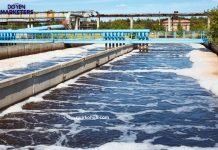Are you curious to know who has watched your Facebook Reels? Many users are wondering if it’s possible to see who has viewed their Reels on Facebook. Reels are short, 15-second videos that users can create and share with their friends or followers. They have become increasingly popular on the platform, and users want to know if they can track who is watching their content.
Unfortunately, Facebook does not provide a feature that allows users to see who has watched their Reels. The social media giant has stated that they prioritize user privacy and do not want to compromise it by allowing users to see who has viewed their content.
However, there are some ways to increase your privacy and control who can see your Reels. In this article, we will explore the privacy settings on Facebook Reels and answer the question: can you see who watched your Reels on Facebook?
Key Takeaways
- Facebook does not provide a feature that allows users to see who has watched their Reels.
- Users can increase their privacy and control who can see their Reels by adjusting their privacy settings.
- It’s important to understand the limitations and restrictions of Facebook Reels to protect your privacy.
What Are Facebook Reels?
Table of Contents
- 1 What Are Facebook Reels?
- 2 Privacy Settings on Facebook Reels
- 3 Can You See Who Watched Your Reels on Facebook?
- 4 Limitations and Restrictions
- 5 Conclusion
- 6 Frequently Asked Questions
- 6.1 How can I increase my Facebook Reels views?
- 6.2 Do Facebook Reels show up on your profile?
- 6.3 What happens when you get 1,000 views on Facebook Reels?
- 6.4 How do I see my followers on Facebook Reels?
- 6.5 Can you see who watched your story on Facebook?
- 6.6 Can you see who watched your reels on Instagram?
Facebook Reels is a new feature introduced by Facebook in 2021, which is similar to Instagram Reels and TikTok. It allows users to create short, entertaining videos with music, filters, and other creative tools. Facebook Reels can be up to 30 seconds long and can be shared on users’ Facebook profiles, Pages, and Groups.
Facebook Reels is designed to compete with other social media platforms that offer similar features. The feature is available in more than 50 countries, including the United States, India, and the United Kingdom.
To create a Facebook Reel, you need to access the Reels camera, which is available within the Facebook app. From there, you can record a video, add music, edit the video, and share it with your friends or followers. You can also discover Reels created by others on the Facebook app.
One of the most significant advantages of Facebook Reels is that it allows users to reach a broader audience. Since Facebook has a vast user base, Reels can help users gain more followers and engagement. However, Facebook Reels is still a relatively new feature, and it remains to be seen how popular it will become.
Unfortunately, Facebook Reels does not provide any information about who watched your Reels. Unlike Instagram, which allows users to see who viewed their Reels, Facebook does not offer this feature. This means that you cannot see who watched your Reels on Facebook, and you need to rely on other metrics, such as likes, comments, and shares, to measure the success of your Reels.
Privacy Settings on Facebook Reels
When it comes to Facebook Reels, privacy settings are an important aspect to consider. You may be wondering if you can see who watched your reels on Facebook, or if others can see when you watch their reels. In this section, we’ll explore the privacy settings available for Facebook Reels and how you can adjust them to control who can see your activity.
How to Adjust Privacy Settings
To adjust your privacy settings for Facebook Reels, follow these steps:
- Open the Facebook app and go to your profile.
- Tap the three dots in the top right corner and select “Settings & Privacy.”
- Select “Privacy Shortcuts” and then “Privacy Checkup.”
- Under “Your Activity,” select “Who can see your future posts?”
- Choose the audience you want to share your Reels with. You can select “Public,” “Friends,” or a custom audience.
It’s important to note that changing your privacy settings for Reels will also affect your privacy settings for other types of posts on Facebook.
Understanding Audience Selection
When sharing a Reel on Facebook, you have the option to choose who can see it. You can select “Public,” “Friends,” or a custom audience. If you choose “Public,” anyone on Facebook can see your Reel. If you choose “Friends,” only your Facebook friends will be able to see it. If you choose a custom audience, you can select specific people or groups to share your Reel with.
It’s important to consider who you’re sharing your Reel with and adjust your audience selection accordingly. If you don’t want certain people to see your Reel, make sure to select a custom audience and exclude those individuals.
In conclusion, privacy settings are an important aspect of Facebook Reels. By adjusting your privacy settings and choosing your audience carefully, you can control who can see your Reels and protect your privacy on Facebook. While you can’t see who watched your Reels on Facebook, you can control who has access to your Reels and who can interact with them.
Can You See Who Watched Your Reels on Facebook?
If you have been using Facebook Reels to share your videos, you might be wondering if there is a way to see who has watched them. Unfortunately, Facebook does not provide a feature that allows you to see who has viewed your Reels. However, there are still some ways to check the views on your Reels and interact with your viewers.
Checking Views on Your Reels
To check the number of views on your Reels, you can follow these steps:
- Open the Facebook app on your device.
- Go to your profile and tap on the Reels tab.
- Choose the Reel you want to check the views for.
- Under the Reel, you will see the number of views it has received.
Note that this number only includes the views from people who have watched your Reel for at least three seconds. If someone watches your Reel for less than three seconds, it will not be counted as a view.
Interacting with Viewers
While you cannot see who has watched your Reels, you can still interact with your viewers in other ways. Here are some tips:
- Respond to comments: If someone leaves a comment on your Reel, make sure to respond to them. This will show your viewers that you appreciate their feedback and are engaged with your audience.
- Use hashtags: Adding relevant hashtags to your Reels can help you reach a wider audience and attract new viewers.
- Share your Reels: Share your Reels on other social media platforms or with your friends and family to increase your views and reach.
In conclusion, Facebook does not allow you to see who has watched your Reels, but you can still check the number of views and interact with your audience in other ways. By following these tips, you can make the most out of your Facebook Reels and engage with your viewers.
Limitations and Restrictions
Limitations in Viewer Information
When it comes to Facebook Reels, there are certain limitations in the viewer information that you can access. Unfortunately, you cannot see who watched your Reels on Facebook. While you can see the number of views on your Reels, you cannot see the names or profiles of the people who viewed them.
Furthermore, Facebook’s algorithm determines which Reels to show to users based on their interests and engagement history. This means that even if you have a large number of followers, not all of them will see your Reels in their feed.
Restrictions in Privacy Settings
Facebook has privacy settings that allow users to control who can see their posts and profile information. However, these settings do not apply to Reels. This means that even if you have your profile set to private, anyone can view your Reels.
Additionally, if someone shares your Reel, it can be viewed by people who are not your friends or followers. This can potentially lead to unwanted attention or harassment.
In summary, there are limitations and restrictions when it comes to viewing information on Facebook Reels. While you can see the number of views on your Reels, you cannot see the names or profiles of the viewers. Facebook’s algorithm also determines which Reels are shown to users, regardless of their follower count. Finally, Facebook’s privacy settings do not apply to Reels, meaning that anyone can view them, and they can be shared by others.
Conclusion
In conclusion, Facebook does not provide an option for users to see who watched their Reels. Despite some third-party apps and websites claiming to offer this feature, they are not reliable and can potentially compromise your account’s security.
While it may be disappointing to not know who viewed your content, it is important to remember that privacy is a fundamental aspect of social media. Facebook’s privacy policies prioritize protecting user data, and allowing users to see who watched their Reels would violate this policy.
Instead of focusing on who viewed your content, it is more beneficial to focus on creating high-quality and engaging Reels that will attract a wider audience. By using relevant hashtags, posting at optimal times, and collaborating with other creators, you can increase your visibility and reach on the platform.
Overall, while it may be tempting to use third-party apps or websites to try and see who watched your Reels, it is not recommended. Instead, focus on creating engaging content and building a strong presence on Facebook.
Frequently Asked Questions
How can I increase my Facebook Reels views?
To increase your Facebook Reels views, make sure you are creating engaging and high-quality content that resonates with your audience. You can also use relevant hashtags and share your Reels on other social media platforms to reach a wider audience.
Do Facebook Reels show up on your profile?
Yes, your Facebook Reels will show up on your profile for your followers to see. You can also choose to share your Reels with specific friends or groups.
What happens when you get 1,000 views on Facebook Reels?
When your Facebook Reels reach 1,000 views, you will receive a notification from Facebook. However, reaching 1,000 views does not necessarily guarantee any additional benefits or rewards.
How do I see my followers on Facebook Reels?
To see your followers on Facebook Reels, go to your profile and click on the “Followers” tab. From there, you can see a list of all your followers and their activity on your Reels.
Can you see who watched your story on Facebook?
Yes, you can see who watched your story on Facebook. Simply click on your story and swipe up to see a list of viewers.
Can you see who watched your reels on Instagram?
Yes, you can see who watched your reels on Instagram. Simply go to your profile, click on the Reels tab, and select the specific reel you want to see the viewers for. From there, you can see a list of all the viewers.