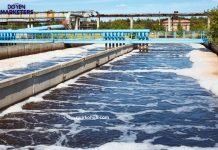If you’re a content creator on YouTube, you might be wondering if there’s a way to see who’s viewing your videos. After all, it’s natural to want to know who’s watching your content and how many people are engaging with it. Unfortunately, the answer to this question is a bit complicated.
The short answer is no, you can’t see who views your YouTube videos. YouTube doesn’t provide this information to creators, so there’s no way to know exactly who’s watching your content. However, you can still get a general sense of your audience and how they’re engaging with your videos.
In the following paragraphs, we’ll explore some of these methods and what they can tell you about your viewers.
Understanding YouTube Analytics
Table of Contents
- 1 Understanding YouTube Analytics
- 2 Can You See Who Views Your Videos on YouTube
- 3 Improving Content Strategy
- 4 Frequently Asked Questions
- 4.1 How can I tell who has watched my YouTube video?
- 4.2 Is it possible to identify viewers of my YouTube Shorts?
- 4.3 What methods are available to check the viewership on my YouTube videos from a mobile device?
- 4.4 Are YouTube content creators able to see the identities of individuals who have liked their videos?
- 4.5 Can my YouTube watch history be viewed by others?
- 4.6 Does YouTube reveal the viewers of my playlists?
Overview of YouTube Analytics
YouTube Analytics is a powerful tool that allows you to track the performance of your videos and channel. With YouTube Analytics, you can get insights into your audience, measure your video’s success, and improve your content strategy.
Some of the key metrics that you can track with YouTube Analytics include:
- Views: The total number of times your video has been watched.
- Watch time: The total amount of time people have spent watching your video.
- Engagement: The number of likes, comments, and shares your video has received.
- Demographics: Information about your viewers’ age, gender, and location.
By analyzing these metrics, you can gain a deeper understanding of your audience and create content that resonates with them.
Privacy and User Data
One of the most common questions people have about YouTube Analytics is whether they can see who views their videos. The short answer is no, you cannot see who views your videos.
YouTube takes user privacy very seriously and does not provide creators with personally identifiable information about their viewers. This means that you cannot see the names or email addresses of people who watch your videos.
However, you can still get valuable insights into your audience through YouTube Analytics. By looking at demographic data and engagement metrics, you can get a sense of who your viewers are and what they like about your content.
Can You See Who Views Your Videos on YouTube
As a content creator on YouTube, you may be curious about who is watching your videos. Unfortunately, YouTube does not provide an official feature that allows you to see who has viewed your videos.
Traffic Source Types
However, YouTube does provide some analytics that can help you understand how viewers are finding your content. In the “Traffic Source Types” section of your analytics dashboard, you can see which sources are driving traffic to your videos. This can include sources such as suggested videos, YouTube search, and external websites.
Geographic Data
Another useful feature in your analytics dashboard is the “Geographic Data” section. This provides information on where your viewers are located, including their country, state/province, and city. This can be helpful in understanding your audience and tailoring your content to their interests.
Device Reports
Finally, the “Device Reports” section of your analytics dashboard can provide insights into what devices your viewers are using to watch your videos. This includes information on whether they are watching on desktop, mobile, or tablet devices, as well as which operating systems and browsers they are using.
Improving Content Strategy
To increase the number of views on your YouTube videos, it’s important to have a solid content strategy in place. Here are a few tips to help you improve your content strategy:
Analyzing Audience Engagement
One of the best ways to improve your content strategy is to analyze your audience engagement. This will help you understand what type of content your viewers enjoy and what they are looking for in your videos.
You can use YouTube Analytics to track your audience engagement. Here are a few metrics to look at:
- Watch time: This measures how long viewers are watching your videos. The longer they watch, the more engaged they are.
- Audience retention: This measures how long viewers are staying on your videos. You can use this metric to identify which parts of your videos are causing viewers to lose interest.
- Likes and dislikes: This measures how much viewers are enjoying your videos. If you have a lot of likes, it means your viewers are enjoying your content. If you have a lot of dislikes, it means you need to make some changes to your content.
Content Optimization Tips
Once you have analyzed your audience engagement, you can use this information to optimize your content. Here are a few tips to help you optimize your content:
- Create engaging titles: Your title is the first thing viewers will see, so it’s important to make it engaging. Use descriptive and compelling titles that accurately represent your content.
- Use keywords: Use relevant keywords in your video titles, descriptions, and tags. This will help your videos appear in search results and attract more viewers.
- Improve video quality: Make sure your videos are high-quality and visually appealing. Use good lighting, sound, and editing techniques to make your videos look professional.
- Engage with your audience: Respond to comments and messages from your viewers. This will help you build a relationship with your audience and keep them engaged.
Frequently Asked Questions
How can I tell who has watched my YouTube video?
Unfortunately, YouTube does not provide a feature that allows content creators to see who has watched their videos. While the platform does offer analytics tools that provide information about the number of views, watch time, and audience demographics, it does not reveal the identities of individual viewers.
Is it possible to identify viewers of my YouTube Shorts?
Similar to regular YouTube videos, there is no way to identify individual viewers of your YouTube Shorts. However, you can still use the analytics tools provided by YouTube to gain insights into the performance of your Shorts.
What methods are available to check the viewership on my YouTube videos from a mobile device?
You can use the YouTube Studio mobile app to check the viewership of your videos on a mobile device. The app provides access to analytics data, including views, watch time, and audience demographics.
Are YouTube content creators able to see the identities of individuals who have liked their videos?
No, YouTube does not reveal the identities of individuals who have liked a video. However, you can still see the number of likes your video has received and use this information to gauge audience engagement.
Can my YouTube watch history be viewed by others?
Your YouTube watch history is private and cannot be viewed by others unless you choose to make it public. You can also clear your watch history at any time to remove any videos you do not want others to see.
Does YouTube reveal the viewers of my playlists?
No, YouTube does not provide a feature that reveals the identities of individuals who have watched your playlists. However, you can still see the number of views your playlists have received. You can use this information to gauge audience engagement.