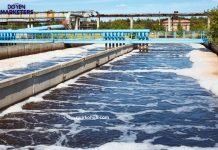If you’re a frequent Twitter user, you may have noticed some changes to the platform’s interface in recent months. One of the most noticeable changes is the relocation of the bookmark feature. In the past, you could easily save tweets to a bookmark folder by clicking on the bookmark icon. However, with the recent changes, many users are left wondering where their bookmarks have gone.
So, where did bookmarks go on Twitter? If you’re used to accessing your bookmarks from the bookmark icon on the bottom menu bar, you may have noticed that it’s no longer there. Instead, you can now access your bookmarks by clicking on your profile picture and selecting “Bookmarks” from the drop-down menu. While this change may take some getting used to, it’s still an easy way to save tweets for later viewing.
Overall, Twitter’s interface changes have caused some confusion among users, but the relocation of bookmarks is a relatively minor change. By familiarizing yourself with the new location, you can continue to use the bookmark feature to save your favorite tweets.
Key Takeaways
- Twitter has recently made changes to its interface, including relocating the bookmark feature.
- Bookmarks can now be accessed by clicking on your profile picture and selecting “Bookmarks” from the drop-down menu.
- While the change may take some getting used to, it’s still an easy way to save tweets for later viewing.
Understanding Twitter’s Interface Changes
Table of Contents
- 1 Understanding Twitter’s Interface Changes
- 2 Where did Bookmarks Go on Twitter
- 3 Reasons for Changes in Twitter’s Bookmark Location
- 4 Impacts of Twitter’s Bookmark Changes
- 5 Conclusion
- 6 Frequently Asked Questions
- 6.1 How can I access my old bookmarks on Twitter?
- 6.2 Where can I find the bookmarks on Twitter desktop?
- 6.3 Why did some of my Twitter bookmarks disappear?
- 6.4 Are bookmarks still available on Twitter?
- 6.5 Did Twitter remove the bookmark feature?
- 6.6 Is there a limit to the number of bookmarks I can save on Twitter?
Twitter has gone through several interface changes over the years, and the location of bookmarks is one of the most recent changes. If you’re having trouble finding your bookmarks on Twitter, here’s what you need to know.
First, it’s important to understand that Twitter’s interface changes are designed to improve user experience and make the platform more user-friendly. While it may take some time to adjust to these changes, they are ultimately intended to make Twitter easier to use.
The most recent interface change on Twitter involved moving the bookmarks feature from the top navigation menu to the sidebar. This change was made to make bookmarks more accessible and easier to find. To access your bookmarks, simply click on the bookmarks icon in the sidebar.
In addition to the bookmarks feature, Twitter has also made other changes to its interface over the years. For example, the platform has introduced a dark mode option, which can be easier on the eyes and more comfortable to use in low-light environments. Twitter has also made changes to the way that tweets are displayed, with a focus on making them more visually appealing and easier to read.
Overall, while it may take some time to adjust to Twitter’s interface changes, they are ultimately designed to improve user experience and make the platform more user-friendly. By taking the time to explore these changes and learn how to use them, you can make the most of your Twitter experience and stay up-to-date with the latest features and functionality.
Where did Bookmarks Go on Twitter
If you are a Twitter user, you may have noticed that the Bookmarks feature has disappeared from the main menu. This feature allowed you to save tweets that you wanted to read later or refer back to at a later time.
However, Twitter has recently made some changes to the Bookmarks feature, and it is now located in a different place.
Desktop Version
If you are using the desktop version of Twitter, you can find the Bookmarks feature by clicking on your profile picture in the top right corner of the screen. This will open a drop-down menu, and you can select “Bookmarks” from the list.
Once you have opened the Bookmarks page, you can view all of the tweets that you have saved. You can also remove tweets from your Bookmarks by clicking on the “Remove” button next to each tweet.
Mobile Version
If you are using the mobile version of Twitter, you can find the Bookmarks feature by tapping on your profile picture in the top left corner of the screen. This will open a menu, and you can select “Bookmarks” from the list.
Once you have opened the Bookmarks page, you can view all of the tweets that you have saved. You can also remove tweets from your Bookmarks by tapping on the “Remove” button next to each tweet.
In conclusion, the Bookmarks feature on Twitter has been moved to a different location. If you are using the desktop version of Twitter, you can find the Bookmarks feature by clicking on your profile picture in the top right corner of the screen. If you are using the mobile version of Twitter, you can find the Bookmarks feature by tapping on your profile picture in the top left corner of the screen.
Reasons for Changes in Twitter’s Bookmark Location
Twitter is a platform that is constantly evolving and changing to meet the needs of its users. Recently, Twitter moved the location of its bookmark feature, which has caused some confusion among users. Here are some reasons why Twitter made this change:
- Improved User Experience: Twitter’s new bookmark location is more accessible and easier to use. The bookmark feature is now located in the main menu, making it easier for users to save tweets for later without having to navigate through multiple menus.
- Consistency Across Platforms: Twitter’s bookmark feature was previously located in different locations across different platforms, causing confusion and frustration for users. By moving the bookmark feature to the main menu, Twitter has created a consistent experience across all platforms.
- Increased Engagement: The new bookmark location may encourage more users to save and revisit tweets, leading to increased engagement on the platform. This could be beneficial for both users and Twitter as a company.
Overall, Twitter’s decision to move the bookmark feature to the main menu was likely a strategic move to improve the user experience and increase engagement on the platform. While it may take some time for users to adjust to the new location, the change ultimately benefits the Twitter community as a whole.
Impacts of Twitter’s Bookmark Changes
Twitter’s decision to replace the “Bookmark” feature with the “Like” feature has had a significant impact on the way users interact with the platform. Here are some of the key impacts of this change:
1. Confusion among users
The removal of the bookmark feature has caused confusion among users who were used to saving tweets for later viewing. Many users are now unsure how to save tweets they want to revisit later, and the new “Like” feature is not a clear replacement for the old bookmark feature.
2. Changes in user behavior
The removal of the bookmark feature has also led to changes in user behavior. Users are now more likely to “Like” a tweet instead of bookmarking it, even if they don’t necessarily like the tweet. This has led to an increase in likes and a decrease in bookmarks.
3. Impact on engagement metrics
The change has also had an impact on engagement metrics. The increase in likes has led to an increase in engagement metrics, such as likes, retweets, and replies. However, the decrease in bookmarks means that some tweets that would have been bookmarked in the past are now being overlooked.
Overall, the removal of the bookmark feature has had a significant impact on the way users interact with Twitter. While the new “Like” feature has some benefits, it is not a clear replacement for the old bookmark feature, and many users are still struggling to adapt to the change.
Conclusion
In conclusion, Twitter has removed the bookmark feature and replaced it with the “Save for Later” feature. This new feature allows you to save tweets and threads that you want to revisit later. The “Save for Later” feature is accessible by clicking on the share icon located at the bottom of a tweet and selecting “Add Tweet to Bookmarks” from the menu.
While the removal of the bookmark feature may have been inconvenient for some users, the “Save for Later” feature offers a more streamlined and organized way to save tweets. The feature allows you to categorize your saved tweets into different folders, making it easier to find them when you need them.
Overall, the “Save for Later” feature is a useful addition to Twitter that provides users with a more efficient way to save tweets for future reference. By utilizing this feature, you can easily keep track of tweets that you want to revisit in the future without cluttering your timeline or profile with bookmarks.
Frequently Asked Questions
How can I access my old bookmarks on Twitter?
If you had previously bookmarked tweets on Twitter, you can still access them by clicking on the “Bookmarks” tab on your profile page. All of your previously saved bookmarks will be listed there.
Where can I find the bookmarks on Twitter desktop?
On Twitter desktop, you can find the bookmarks by clicking on your profile icon in the top right corner of the screen. A drop-down menu will appear, and you can select “Bookmarks” from there.
Why did some of my Twitter bookmarks disappear?
If some of your bookmarks have disappeared, it is possible that the tweets were deleted or the accounts were suspended. It is also possible that there was a technical issue with Twitter that caused the bookmarks to be lost.
Are bookmarks still available on Twitter?
Yes, bookmarks are still available on Twitter. You can save tweets to your bookmarks by clicking on the “Share” icon below a tweet and selecting “Add Tweet to Bookmarks.”
Did Twitter remove the bookmark feature?
No, Twitter has not removed the bookmark feature. It is still available on the platform.
Is there a limit to the number of bookmarks I can save on Twitter?
Twitter does not have a specific limit on the number of bookmarks you can save. However, it is important to keep in mind that having too many bookmarks can make it difficult to find the tweets you are looking for.