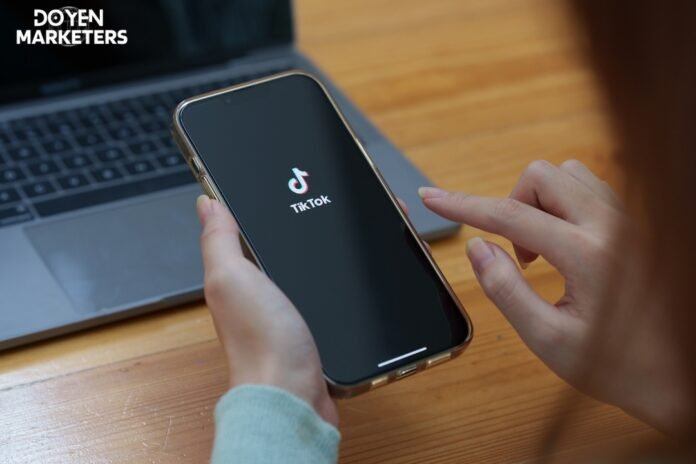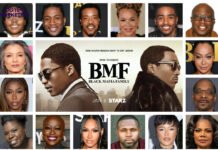If you’re an avid TikTok user, you may have experienced the frustration of being logged out of your account unexpectedly. This can happen for a variety of reasons, from device-related issues to problems with your internet connection. In this article, we’ll explore some of the possible causes of frequent logout, as well as troubleshooting tips to help you get back into your account quickly.
One possible cause of frequent logout is device-related issues. If you’re using an older device or one that doesn’t meet TikTok’s minimum requirements, you may experience problems with the app. Additionally, if you’ve recently updated your device’s operating system, there may be compatibility issues that are causing you to be logged out of TikTok.
Another potential cause of frequent logout is account-related factors. If you’ve recently changed your password or updated your account information, you may need to log back in to your account. Additionally, if TikTok detects any suspicious activity on your account, they may log you out as a security measure. In the next section, we’ll explore some troubleshooting tips to help you get back into your account if you’re experiencing frequent logout issues.
Key Takeaways
- Frequent logout on TikTok can be caused by device-related issues, account-related factors, or problems with your internet connection.
- Troubleshooting tips include clearing your cache and cookies, checking your internet connection, and updating your app and device software.
- If you’re still experiencing issues, you can contact TikTok support for further assistance.
Why Does TikTok Keep Logging You Out
Table of Contents
- 1 Why Does TikTok Keep Logging You Out
- 2 Possible Causes of Frequent Logout
- 3 Device Related Issues
- 4 Internet Connectivity Problems
- 5 Account Related Factors
- 6 Troubleshooting Tips
- 7 Contacting Tiktok Support
- 8 Frequently Asked Questions
- 8.1 Can someone else log into my TikTok account and cause me to be logged out?
- 8.2 Why does TikTok keep logging me out repeatedly?
- 8.3 How can I stop TikTok from logging me out?
- 8.4 What should I do if TikTok logs me out and deletes my drafts?
- 8.5 Is logging out of TikTok the same as deleting drafts?
- 8.6 Why does TikTok say ‘timeout’ when I try to log in?
If you find yourself being logged out of TikTok frequently, there could be several reasons why this is happening. Here are some potential explanations:
1. Network Connectivity Issues
One of the most common reasons why TikTok keeps logging you out is due to network connectivity issues. If you’re using a public Wi-Fi network or have a weak cellular signal, it could cause interruptions in the app’s communication with its servers, leading to unexpected logouts.
2. Clearing Cache and Data
Clearing your app’s cache and data could also cause you to be logged out of TikTok. When you clear your cache and data, you essentially erase all of the temporary files and data stored on your device. This means that TikTok will no longer have your login information saved, and you’ll have to log back in manually.
3. Multiple Devices Logged In
If you have multiple devices logged in to your TikTok account, it could cause you to be logged out of one or more of them. TikTok only allows you to be logged in to one device at a time, so if you’re logged in on another device, it could cause you to be logged out on your current device.
4. App Updates
Sometimes, updates to the TikTok app can cause unexpected logouts. This is because the app’s code may have changed, and your device may no longer be recognized as a trusted device by TikTok’s servers. If this happens, you’ll need to log back in to the app to regain access.
5. Security Reasons
Finally, TikTok may log you out for security reasons. If the app detects any suspicious activity on your account, such as multiple failed login attempts or unusual login locations, it may log you out to protect your account from unauthorized access.
Overall, there are several reasons why TikTok may keep logging you out. If you’re experiencing frequent logouts, try troubleshooting the issues listed above to see if they resolve the problem.
Possible Causes of Frequent Logout
If you are facing issues with frequent TikTok logouts, there could be several reasons behind it. Here are some of the possible causes:
1. App Updates
TikTok regularly releases app updates to improve user experience and fix bugs. If you have not updated the app to the latest version, it may cause frequent logouts. Make sure to check for updates regularly and install them as soon as they are available.
2. Multiple Devices
If you are logged in to TikTok on multiple devices, it may cause frequent logouts. TikTok only allows one active session at a time. If you log in to TikTok on a new device, it will automatically log out from the previous device.
3. Security Reasons
TikTok has a security feature that automatically logs out users if it detects any suspicious activity. If you are using a VPN or proxy server, it may trigger the security feature, leading to frequent logouts. Similarly, if you are using third-party apps to automate TikTok actions, it may also cause the security feature to trigger.
4. Account Issues
If there are any issues with your TikTok account, such as a violation of community guidelines or suspicious activity, it may cause frequent logouts. In such cases, you may receive a notification from TikTok explaining the reason for the logout.
In conclusion, if you are facing frequent TikTok logouts, it could be due to app updates, multiple devices, security reasons, or account issues. Make sure to check for updates regularly, log out from other devices, avoid using VPNs and third-party apps, and follow community guidelines to avoid any issues with your account.
Device Related Issues
If you keep getting logged out of TikTok, it could be due to device-related issues. Here are some possible reasons why:
App Version
Make sure that you have the latest version of the TikTok app installed on your device. If you are using an outdated version, it may not be compatible with the latest security protocols, causing you to get logged out frequently. You can check for app updates in your device’s app store.
Device Compatibility
TikTok may not be compatible with your device. If you are using an older model or a device that does not meet the app’s minimum system requirements, you may experience issues with logging in and staying logged in. Check the app’s system requirements and compare them to your device’s specifications.
Storage Issues
If your device is running low on storage space, it can cause TikTok to malfunction and log you out. Make sure you have enough free space on your device to store the app’s data. You can check your device’s storage usage in the settings menu.
In summary, device-related issues such as outdated app versions, incompatible devices, and low storage space can cause TikTok to log you out frequently. By ensuring that your device meets the app’s requirements and has enough free storage space, you can minimize the chances of getting logged out.
Internet Connectivity Problems
If you are experiencing a problem with TikTok logging you out frequently, it could be due to internet connectivity issues. Poor internet connection or intermittent connectivity can cause TikTok to log you out of your account.
When your internet connection is unstable, TikTok may not be able to communicate with its servers, which can cause it to log you out. This can happen when you are in a location with poor network coverage, or when you are using a weak Wi-Fi network.
To fix this issue, you can try the following troubleshooting steps:
- Check your internet connection: Make sure you are connected to a stable and reliable internet connection. Try resetting your router or modem to see if that improves your connection.
- Switch to a different network: If you are using Wi-Fi, try switching to a different Wi-Fi network or use your cellular data instead.
- Clear cache and data: Clearing the cache and data of the TikTok app can help fix any issues related to internet connectivity.
- Update the app: Make sure you have the latest version of the TikTok app installed. An outdated app can cause issues with internet connectivity.
By following these steps, you can improve your internet connectivity and prevent TikTok from logging you out frequently.
Account Related Factors
Multiple Device Usage
If you use TikTok on multiple devices, it could be the reason why you keep getting logged out. When you log in to TikTok on a new device, the app will automatically log you out of your other devices as a security measure. This is to prevent unauthorized access to your account. If you frequently switch between devices, it may be inconvenient, but it is a necessary security measure.
Account Security Measures
TikTok has several security measures in place to protect your account. If you have enabled two-factor authentication, you may be logged out of your account if you change your phone number or lose access to your authentication device. Additionally, if TikTok detects any suspicious activity on your account, such as multiple login attempts from different locations, it may log you out as a security measure.
It’s important to note that if you have violated TikTok’s community guidelines or terms of service, your account may be suspended or terminated. If this happens, you will be logged out of your account and will not be able to log back in. To avoid this, make sure you follow TikTok’s guidelines and terms of service.
In summary, if you keep getting logged out of TikTok, it could be due to multiple device usage or account security measures. Make sure to follow TikTok’s guidelines and terms of service to avoid any account suspensions or terminations.
You may read our guide about How Old is Alan from TikTok?
Troubleshooting Tips
If you’re experiencing issues with TikTok logging you out frequently, there are a few troubleshooting tips you can try to fix the problem.
App Update
First, make sure that you have the latest version of the TikTok app installed on your device. App updates often include bug fixes and improvements that can help resolve issues like this.
To check for updates on iOS, go to the App Store and tap on your profile picture in the top right corner. Then, scroll down to the Updates section and look for TikTok. If there’s an update available, tap the Update button next to it.
On Android, go to the Google Play Store and tap on the three horizontal lines in the top left corner. Then, select My apps & games and look for TikTok in the Updates tab. If there’s an update available, tap the Update button next to it.
Clear Cache
Another potential solution is to clear the cache for the TikTok app. This can help remove any temporary data that might be causing issues.
To clear the cache on iOS, go to Settings > General > iPhone Storage. Then, find TikTok in the list of apps and tap on it. From there, tap on Offload App to remove the app and its data, or tap on Delete App to remove the app and all of its data.
On Android, go to Settings > Apps & notifications > See all apps. Then, find TikTok in the list of apps and tap on it. From there, tap on Storage & cache and then tap on Clear cache to remove the temporary data.
Reinstall App
If neither of the above solutions work, you can try uninstalling and then reinstalling the TikTok app. This can help reset the app and fix any issues that might be causing it to log you out frequently.
To uninstall the app on iOS, tap and hold the TikTok app icon until it starts to jiggle. Then, tap the X in the top left corner of the icon and confirm that you want to delete the app.
On Android, go to Settings > Apps & notifications > See all apps. Then, find TikTok in the list of apps and tap on it. From there, tap on Uninstall and confirm that you want to remove the app.
After uninstalling the app, go to the App Store or Google Play Store and reinstall TikTok. Then, log in to your account and see if the issue has been resolved.
Contacting Tiktok Support
If you have tried all the troubleshooting steps and still can’t log in to your TikTok account, you may need to contact TikTok support for assistance. Here’s how you can do it:
- Open the TikTok app and tap on the Profile icon at the bottom right corner of the screen.
- Tap the three dots in the top right corner of the Profile page to open the Settings and Privacy menu.
- Scroll down and tap on “Report a problem.”
- Select “Account and Profile” as the category and then choose “Login and password” as the subcategory.
- Describe the issue you’re experiencing in the “Tell us more” section, and provide any relevant information that may help TikTok support understand the problem.
- Tap “Submit” to send your request to TikTok support.
Once you’ve submitted your request, TikTok support will review it and get back to you as soon as possible. You can check the status of your request by going to the “Report a problem” section in the Settings and Privacy menu.
It’s important to note that TikTok support may take some time to respond, so be patient. In the meantime, you can try logging in to your account on a different device or resetting your password to see if that resolves the issue.
Frequently Asked Questions
Can someone else log into my TikTok account and cause me to be logged out?
Yes, if someone else logs into your TikTok account from a different device, it will log you out of your account. If this happens, you can log back in and change your password to prevent unauthorized access.
Why does TikTok keep logging me out repeatedly?
There could be several reasons why TikTok keeps logging you out repeatedly. It could be due to a weak internet connection, outdated app version, or a glitch in the app. Try updating the app, clearing the cache, or reinstalling the app to fix the issue.
How can I stop TikTok from logging me out?
To prevent TikTok from logging you out, make sure you are using the latest version of the app, have a stable internet connection, and do not use any third-party tools to manipulate the app. Also, make sure to log out of your account when you are done using the app.
What should I do if TikTok logs me out and deletes my drafts?
If TikTok logs you out and deletes your drafts, there is no way to recover them. To prevent this from happening, make sure to save your drafts to your device or upload them to your profile before logging out.
Is logging out of TikTok the same as deleting drafts?
No, logging out of TikTok is different from deleting drafts. Logging out of TikTok will only log you out of your account, while deleting drafts will permanently delete any unsaved videos or edits.
Why does TikTok say ‘timeout’ when I try to log in?
If TikTok says ‘timeout’ when you try to log in, it could be due to a weak internet connection or server issues. Try resetting your internet connection or waiting a few minutes before trying to log in again.